Facing Internet Threats: How to Prevent Them and Protect Yourself
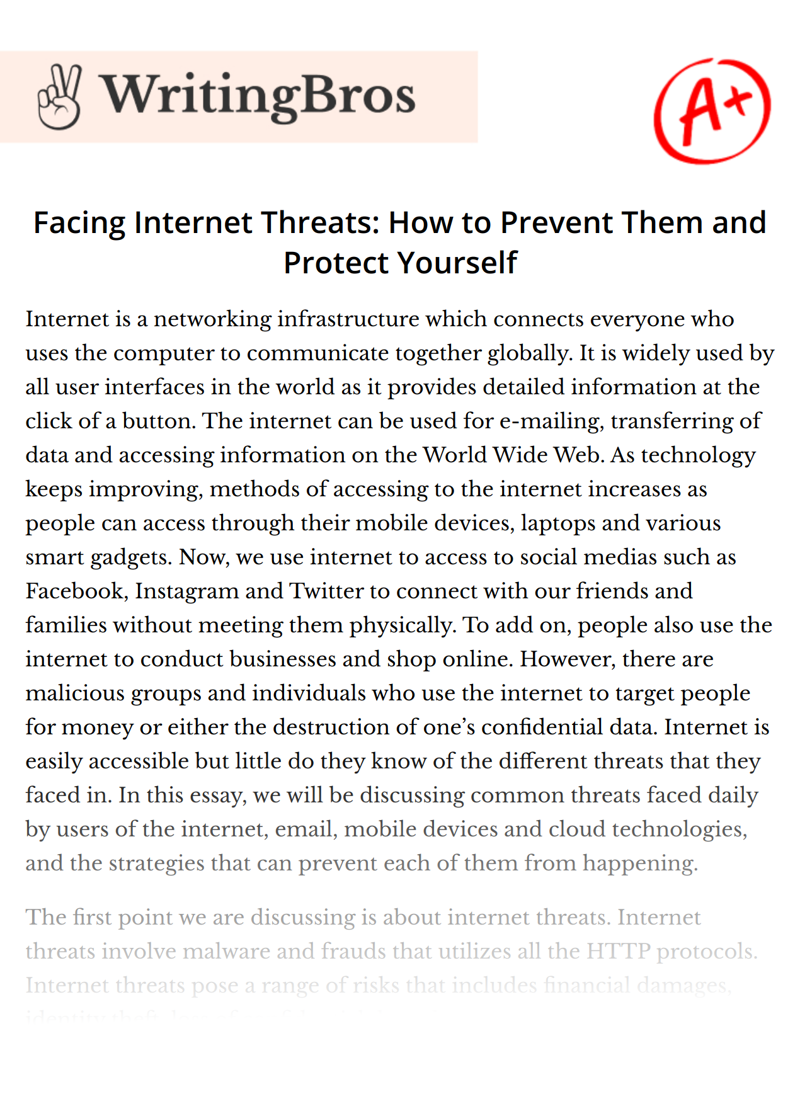
Internet is a networking infrastructure which connects everyone who uses the computer to communicate together globally. It is widely used by all user interfaces in the world as it provides detailed information at the click of a button. The internet can be used for e-mailing, transferring of data and accessing information on the World Wide Web. As technology keeps improving, methods of accessing to the internet increases as people can access through their mobile devices, laptops and various smart gadgets. Now, we use internet to access to social medias such as Facebook, Instagram and Twitter to connect with our friends and families without meeting them physically. To add on, people also use the internet to conduct businesses and shop online. However, there are malicious groups and individuals who use the internet to target people for money or either the destruction of one’s confidential data. Internet is easily accessible but little do they know of the different threats that they faced in. In this essay, we will be discussing common threats faced daily by users of the internet, email, mobile devices and cloud technologies, and the strategies that can prevent each of them from happening.
The first point we are discussing is about internet threats. Internet threats involve malware and frauds that utilizes all the HTTP protocols. Internet threats pose a range of risks that includes financial damages, identity theft, loss of confidential data, damaged personal/brand reputation and dangers of online banking.
One of the biggest threats to the internet is malware, it is a type of software that is harmful to a computer user. It is commonly found in any program or file that is accessible to the user. Malware includes viruses, worms, Trojan horses and spyware. These programs can steal, encrypt or delete sensitive data, or hijack onto user’s computer activity without permission. Computer virus is the most common type of malware that can execute itself and infect other programs and files by just a click. These computer viruses are normally found in malicious link such as fake websites and advertisements. However, we can prevent this threat by installing anti-virus, keep anti-virus software updated, running regular scans with anti-virus software, securing network and back up important files. Computer worm is another malware program that copy itself from one computer to another without permissions and it can replicate in great volume and spreads fast. For example, it is able to copy an address book in your computer and sends the data to the rest of your contact in the address book. Worms spread by exploiting vulnerabilities, therefore users should be careful and do not click on unexpected email or run the attached files or programs in the email. Trojan horse is known as a legitimate software. Cyber-thieves and hackers are employed to access to a user system. To access to a user’s information, they are normally tricked through a process of social engineering and executing Trojans on their system. Once activated, Trojans allow cyber-criminals to steal user’s data and gain backdoor access into their system. Cyber-criminals are able to delete data, block data, modify and copy data that disrupts the performance of the user’s computer or network. Therefore, everyone should install an effective anti-malware software such as Kaspersky Anti-Virus which can detect virus and protect their devices against Trojans attacks. Moreover, individual’s privacy can be harmed in the process of using the internet. For example, there are certain sites where we were asked to fill up the information which can be sold to other commercial purposes. Every user is recommended to install ad-blocker, antivirus software and to be careful when opening emails and attachments. Most of us will receive dozens or even hundreds of unsolicited emails which may contains viruses, worms or even Trojan horse which can harm their computer. Such emails should be unopened and delete if they find it suspicious. Users should not share any confidential details to someone which they do not know about.
Email is one of the most widely used item of the internet along with the web. Email is short for ‘electronic mail’ which is similar to a letter where it is send via the internet to the receiver. However, it can also send non-text files, such as graphic images and sound files, as an attachment sent in binary streams. It is one of the most widely used item of the internet along with the web and anyone with an email address can send messages anywhere in the word. One of the main benefits of email is that you can quickly and easily send files such as text documents, photo and data sheet to several people simultaneously by attaching the file to an email. It is cheap and permanent where you can keep a record of messages and replies, including details of when a message was received. You can even set up your own email software to automatically respond to incoming email, for example to confirm receipt of an order, or to let people know that you are on leave or out of the office. There are also disadvantages of using email, such as spam, phishing, Ransomware and spoofing.
One of the most common threats is spam and it can not only be annoying but also dangerous to receiver. Email spam is also known as junk email, an unsolicited bulk messages sent through email. The usage of spam has been growing in popularity since the early 1990s and it has been a problem faced by many users. Receiver of spam often have their email obtained by spambots, which are automated programs that crawl the internet looking for email address. Spammers use spambots to send an email to millions of email addresses, with the belief that only a few number will respond with the message. Email spam comes in various forms, the most popular comes in the form of phishing emails, which are emails disguised as official communication from banks, online payment processors or any other organization a user may trust. Phishing emails typically direct recipients to a fake version of the company’s website, where the recipients are prompted to enter personal information, such as login passwords and credit card details. Nowadays, users will be warned off by new sites in their mail and this keeps them alert from these unfamiliar email links. But still, they should monitor their email regularly and never clicked on links that does not seems familiar. Another way to prevent spam is to avoid giving away your email address to unfamiliar websites, the more people knowing your email address, the more spam you’re going to get.
In this century, almost everyone carries a type of mobile devices with them when they are out. It is used to engage in calls, messages, entertainment purposes and business purposes. Everyone is always constantly engaged in their phone in transports, dining places, at home or even in any public places. According to Symantec employee, the number of mobile device threats keeps increasing every year and still, people are unaware or susceptible that such risks are not immune to their phones at all. Such portable devices are powerful as they contain every login information to a user’s social medias, bank accounts or either important business information that they are following up to. Once their phone is hacked by an anonymous person, the other devices that are connected might be the next target. Firstly, mobile applications are the cause of accidental data leakage. In an app store, free apps always cause human to catch an attention on them. These free apps are advertised in official app stores but they also send personal data to their own remote server, which is mined by the advertisers or cybercriminals if it is unknown. Certain apps require our permissions to gain access to our photo albums, contact details or either credit card details, if not we will not be able to utilize their application in our phone. Having so much accessibility to our phone may be malicious as they could steal so much more data and track into our locations via our call logs. Thus, it is high recommendable that users should be careful and should only install apps from trusted sources. Access should only be given if it is necessary.
Secondly, most of us will still look for free Wi-Fi access when we are out in public. Most public networks are legitimate but there are also fake networks in coffee shops and malls. Because millennials are now constantly browsing through their social medias and using technology, we would try to connect to a free Wi-Fi in order for us to surf our social medias. Free Wi-Fi requires users to fill up their email addresses or even their identification number. These allow hackers to gain access to their password and monitor their usage. As a user, we will normally reuse our email id and password for most of our online account registrations. This is also another way for hackers to gain access to another platform. To prevent this from happening, users should always create a password with unique syllabus to reduce the risk of being hacked.
Cloud computing is the delivery of services such as servers, storage, databases, networking, software and more that exist over the internet, known as “cloud”. The cloud allows users to create new apps and services, storing and backing up of data, hosting websites, analyses data patterns and much more. One of the most common threats to cloud computing is data breach. A data breach is an incident that involves the unauthorized hacker or illegal viewer who gains access into a user’s network connection. It is also known as a data spill, which may result in data loss, including confidential financial, personal and health information. The hack is able to use the stolen data to impersonate himself to gain access to a secured venue. Another common threat is DDOS attacks which can be crippling when it is targeted at your company’s public cloud. It often affects the availability and for enterprises that run critical infrastructure in the cloud. This type of attack can make your system slow down or even crash its data. To prevent cloud security threats, company should educate their employees by involving the workforce in security training and brief them the best practices in moving forward. Next, company should secure a data backup plan as there is a possibility of data loss if the cloud continues to mature. IT managers should assign and distribute data across for added protection. Best practices are to back up daily. Encryption is the key for cloud protection. When data is encrypted, it ensures the movement of data in the cloud and it will be protected.
In conclusion, every user should take passwords seriously as passwords can be cracked within seconds. It is best to contain at least eight characters, including numbers, mixed-case letters and symbols. Every computer device needs to install anti-viruses to protect from harmful malware. Firewall can be recommended for users to protect their computer and their own network. Emails should be handled safely as it can be easily encountered with threats in attachments and links.
Cite this Essay
To export a reference to this article please select a referencing style below

