Similarities and Differences Between Windows and Linux OS
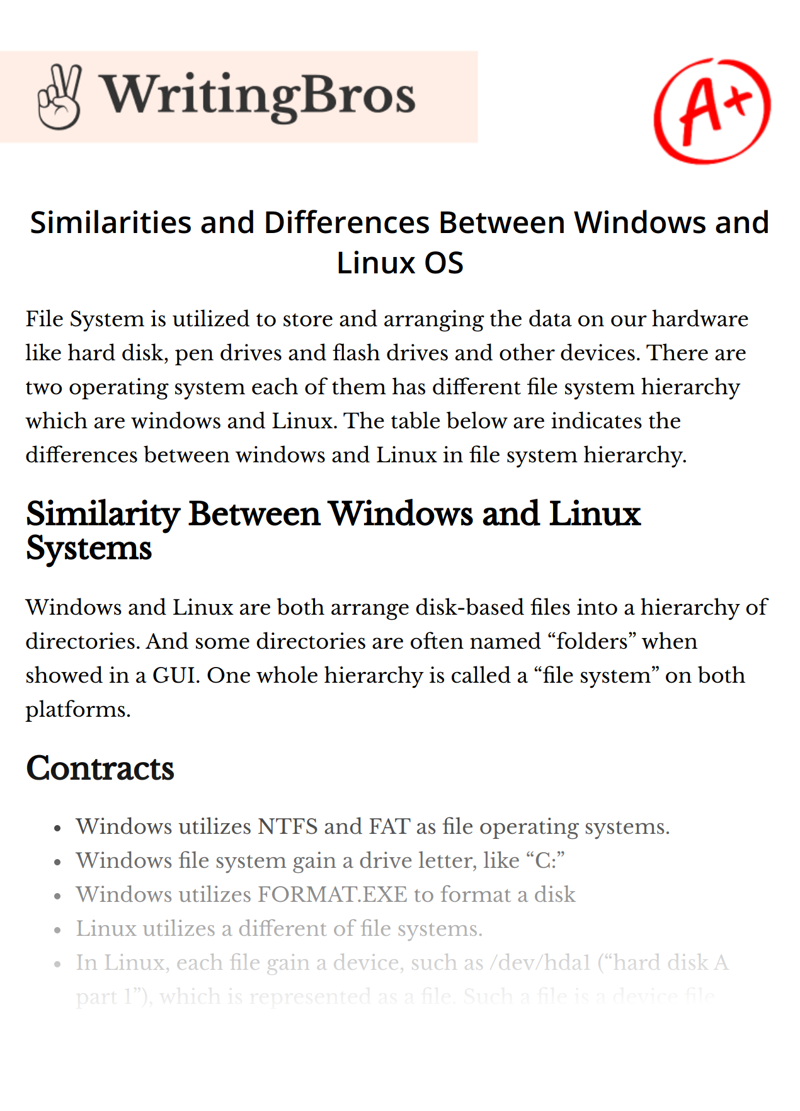
Table of contents
File System is utilized to store and arranging the data on our hardware like hard disk, pen drives and flash drives and other devices. There are two operating system each of them has different file system hierarchy which are windows and Linux. The table below are indicates the differences between windows and Linux in file system hierarchy.
Similarity Between Windows and Linux Systems
Windows and Linux are both arrange disk-based files into a hierarchy of directories. And some directories are often named “folders” when showed in a GUI. One whole hierarchy is called a “file system” on both platforms.
Contracts
- Windows utilizes NTFS and FAT as file operating systems.
- Windows file system gain a drive letter, like “C:”
- Windows utilizes FORMAT.EXE to format a disk
- Linux utilizes a different of file systems.
- In Linux, each file gain a device, such as /dev/hda1 (“hard disk A part 1”), which is represented as a file. Such a file is a device file (since a disk is a device), hence the “dev” part of the path name. Also, the device file is not an ordinary text file; it is a “special file.” Since disks are block devices (unlike a serial mouse), such a file is fully described as a “block special device file.”
- Linux utilizes “mkfs” (“make file system”) in different specialist forms.
On the other hand, files in Linux may contain a file extension, for example, txt, unless do not need to have one. When start active with the shell this often makes it hard for junior to distinguish between folders and files, depending on the command that utilize to list the contents of a directory. If utilize the graphical file managers in KDE or GNOME files and folders which are symbolized by different icons depending on the view that select. Also, In Linux, hidden files are specify by a dot in front (for instance,.hidden file). In order to entrance hidden files you can turn view in the file managers. But in windows, an application may store all its files in C:Program FilesApplication. And Windows utilizes backslashes, similar as DOS did.
How dose Both OS Handles the Naming Conventions of Each Files
Windows
- All file systems confirming by Windows utilize the idea of files and directories to entry information kept on a disk or device.
- Utilize a time to separate the base file name from the extension into name of a directory or file.
- Utilize a backslash () to separate the part of a path. The backslash divides the file name from the path to it, and one directory name from other directory name in a path. So, cannot utilize a backslash in the name for the actual file or directory due to it is a reserved character that separates the names into parts.
- Utilize a backslash as required as part of volume names, for example, the 'C:' in 'C:pathfile' or the '\servershare' in '\serversharepathfile' for Universal Naming Convention (UNC) names.
Linux
Linux doing things in two stages. First stage, the name is resolved into a dentry ('directory entry'). Later, the dentry is resolved into an inode. Some names are needed very frequently, such as the files used by the C library. A dentry cache speeds things up. Having dentries allows Linux to do what Unix could not, namely do a getcwd() system call.
Security Managements:
Focus on how both operating systems handle their security management focusing on:
User and password authentication and management
Windows
Windows credentials management is the procedure by which the OS gets the credentials from the administration or user and secures that data for future presentation to the authenticating target. In the condition of a domain-joined PC, the authenticating target is the domain controller. The credentials utilized in authentication are digital documents that associate the user's identity to some form of proof of authenticity, for example, a certificate, a password, or a PIN. So, Windows credentials are validated against the Security Accounts Manager (SAM) database on the local PC, or against Active Directory on a domain-joined PC, through the Win logon service. Credentials are gathered through user input on the logon user interface or programmatically via the application programming interface (API) to be presented to the authenticating target. Local security data is kept in the registry under HKEY_LOCAL_MACHINESECURITY. Stored data contains policy settings, default security values, and account data, for example, cached logon credentials. A copy of the SAM database is also kept here, in spite of the fact that it is write-protected.
Linux
With DaaS, Linux system authentication becomes fast and easy for the ending user, and there isn’t the spat for DevOps or IT to manage the process.
Security Kernel from Unauthorized Access
In windows, a security imperfection is any defect that enables an attacker to make a driver breakdown, so that it makes the system to shatter or become unusable. Furthermore, vulnerabilities in driver code can enable an attacker to gain access to the kernel, creating a possibility of compromising the entire OS. When most engineers are working on their driver, their attention is on getting the driver to work properly, and not on whether a malicious attacker will attempt to abuse vulnerabilities inside their code. Making more secure drivers requires the cooperation of the system architect (consciously thinking of potential threats to the driver), the engineer implementing the code (defensively coding common operations that can be the root of exploits), and the test group (proactively attempting to find weakness and vulnerabilities). By properly coordinating all of these exercises, the security of the driver is significantly improved. However, to avoiding the problems associated with a driver being attacked, lots of the steps described, for example, more precise utilization of kernel memory, will expand the reliability of the driver. This will diminish support costs and increment customer satisfaction with the product.
On the other hand, Linux has a very overall and capable networking bank, supporting numerous feature and protocols. Linux can be utilized both as an endpoint node on a network, and furthermore as a router, passing traffic between interfaces as indicated by networking policies. So, Linux kernel itself is responsible for policing who gets access to what purses. This is a hard task, as there demand to be an optimal stability between performance and security. The kernel can be form in two methods. The first method is during compilation, the build process to make the kernel and its modules. The second method is utilizing the sysctl command or its related /proc file system.
How Operating Systems Handle an Attempt to Hack your System from the Internet
Today, it is very important and common to use the internet in the computer or laptop how every there are a lot of threats that can cause a lot of issues such as hacking processes though the internet. This problem may cause a problem in the protection system of the operating system in the device and may cause a loss of information such as medical information and banking information and other financial documents.
Consequently, any computer or laptop operating system has its own handle method to protect itself from internet hacking. As respect to the windows operating system, it has some methods to solve this problem. It updates programs which help to have a new defines system against any hacking from the internet. These updates can reduce software imperfections that enable hackers to observe user's steal information and activity. Windows Update is a setting given by Microsoft. It will install and download software to the Internet Explorer, Microsoft Windows Operating System, Outlook Express and will further release protection updates to the operating system. Patching can further be managed automatically for other operations system, such as the Macintosh Operating System.
In addition, the Windows operating system has a lot of antivirus software and antispyware software. All these types of programs enable the system to protect its system from any internet threats that may cause problems.
On the other hands, there are steps that businesses and people can take to reduce the danger and warning of Linux hacking. Many of these protection methods utilize the same devices that malicious individuals abuse in Linux hacking. Linux can utilise the tools such (password crackers, vulnerability scanners, network scanners, intrusion detection systems, wireless sniffers, etc.) to examine its networks and software from a hacker’s attitude.
Also, Improvements have further been given to the Linux Mint website to defend against attacks that drive users to malicious software. Restrictions have been installed on the Linux website's servers and the software that works the servers has been fixed. Protection software business Secure helped here, looking at Linux’s servers for malware and attaching a malware scanning and firewall for security.
Cite this Essay
To export a reference to this article please select a referencing style below

